FAQ
Certainly! Here is a frequently asked questions (FAQ) list for a shopping cart, typically referring to an online shopping cart used in e-commerce websites or applications:
**1. What is a shopping cart in an online store?**
- A shopping cart is a virtual basket or container that allows users to collect and manage the items they want to purchase while shopping online.
**2. How do I add items to my shopping cart?**
- To add items to your shopping cart, simply click the "Add to Cart" or "Add to Bag" button next to the product you want to purchase. The item will then be placed in your cart.
**3. How do I view the contents of my shopping cart?**
- Typically, there is a shopping cart icon or link at the top of the website or app that you can click on to view the contents of your cart.
**4. How can I remove items from my shopping cart?**
- In most cases, you can remove items from your cart by clicking a "Remove" or "Delete" button next to the item you want to remove.
**5. Can I save items in my shopping cart for later?**
- Yes, many online stores offer a "Save for Later" or "Wishlist" feature where you can move items from your cart to a separate list for future reference.
**6. How do I proceed to checkout and make a purchase?**
- To complete your purchase, click the "Checkout" or "Proceed to Checkout" button in your shopping cart. You will then be guided through the payment and shipping process.
**7. Can I change the quantity of items in my cart?**
- Yes, you can typically change the quantity of items in your cart by adjusting the quantity field or using the "+" and "-" buttons.
**8. Is my shopping cart saved if I log out or close the website/app?**
- In many cases, your shopping cart contents are saved even if you log out or close the website/app, thanks to browser cookies or user accounts.
**9. What payment methods are accepted in the shopping cart?**
- Payment methods vary by store but commonly include credit/debit cards, PayPal, and other online payment options.
**10. Is it possible to apply coupons or discount codes in the shopping cart?**
- Yes, during the checkout process, there is usually a field where you can enter coupon codes or promotional discounts to get a reduced price.
**11. Can I see the total cost of my order, including taxes and shipping, in the shopping cart?**
- Yes, the shopping cart typically displays the subtotal, taxes, and shipping fees, so you can see the total cost before proceeding to checkout.
**12. What happens if an item in my cart goes out of stock before I complete my purchase?**
- In many cases, the online store will notify you that an item has gone out of stock, and you may need to remove it from your cart or choose a replacement.
**13. How do I contact customer support for assistance with my shopping cart or order?**
- Look for a "Contact Us" or "Customer Support" link on the website or app to reach out to the store's customer service team.
These FAQs should help users navigate the shopping cart experience in an online store effectively. However, the specific features and functionality of shopping carts can vary from one e-commerce platform to another, so it's essential to provide tailored information based on the platform in question.